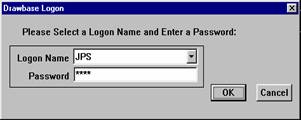
TMA Link
Product Summary
The TMA Link creates a connection between
Drawbase and the TMA series of applications, (SQL Server, SQLbase, and Oracle),
allowing the user to input and query information from TMA while using Drawbase.
By using the TMA Link, you can easily relate
TMA's database information to the Drawbase CAD graphics.
The TMA Link is available in both DPL (Drawbase Programming Language) and Visual Basic formats.
Key Functions
TMA Security Check:
TMA Link will check to see if you have
sufficient security rights to add Work Orders, Equipment, and Locations to TMA.
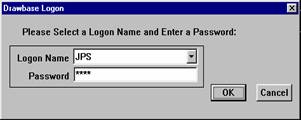
Run TMA:
Start TMA from within Drawbase.
Add/Update Equipment or Rooms:
Add object(s) and room(s) to TMA as equipment
and location(s) by selecting individual objects in Drawbase or by selecting all
objects from a specific form.
Add Work Order:
Add a Work Order in TMA by selecting an object
or a room in Drawbase. This function also has the ability to optionally attach a
Drawbase drawing as a location bitmap of the area relating to the Work Order.
Send a Work Order to a Queue for further review
and approval. Queued Work Orders can then be edited, deleted, or processed.
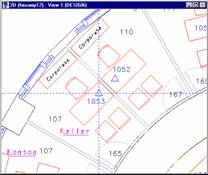
Work Order numbers are taken directly from the
next work order number in TMA. Drop down lists are extracted from TMA for Work
Order Type, Priority, and Reported By.
Search functions can be applied by using any form attribute to uniquely identify and locate a specific piece of equipment or room.
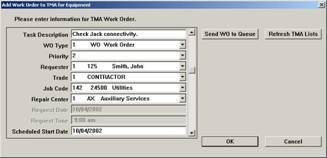
Select an object or room in Drawbase and retrieve a history of the Work Orders pertaining to the selected object or room.
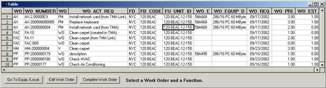
Retrieve Last Work Order History:
This function retrieves the Work Order History
of the last object selected with the Retrieve Work Order History function.
Get Work Order:
Select a Work Order and allow Drawbase to locate
the equipment and/or location associated with the Work Order.
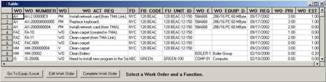
Drawbase Fields
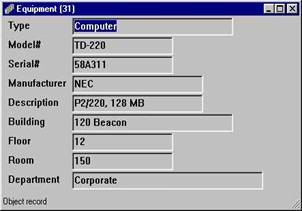
WO Fields* Extracted
from TMA:
Work Order No.
Work Type*
Priority*
Reported By*
Additional Work Order
Fields*:
Task Description
Status Date
Target Start Date
Status
* Field contains a drop down list.
Call (212)480-8166 to learn more about how TMA Link can help administer your Work Order management system.
Drawbase is a registered trademark of Drawbase Software.
TMA is a registered trademark of TMA Systems, LLC.
