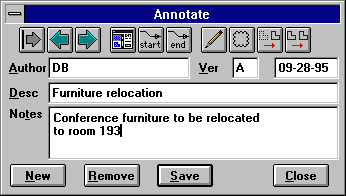
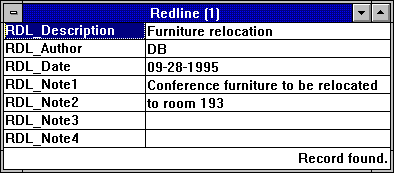
DecisionBase Professional is a ‘view-only’ version of Drawbase designed to give decision makers in your organization easy access to Drawbase drawing and database information. DecisionBase Professional also offers macro replay capability and the ability to load and run application overlays, such as Remap. The level of functionality available in DecisionBase Professional is customizable via the macros and application overlays that are made available to the user. DecisionBase Professional gives your project managers a low cost and effective means to access information about facilities and assets. The hardware requirements are minimal and the learning curve is short.
You can view any portion of the drawing in the detail you require. Select the drawing to view from a list. You can zoom in to see more detail, pan to move to a new location on the drawing or back zoom to see the entire drawing. At any point, you can produce a hardcopy output to a laser printer or plot to a printer or plotter. Use the layer window to select one or more layers to display.
The query feature makes it easier to create “what if” scenarios, evaluate information and communicate this information to others. Use the integrated database to perform graphic queries on the CAD drawing. The graphic results of the query are displayed on-screen, enabling printouts highlighting selected objects. Queries can be created based on any database fields such as cost, manufacturer, area, model number, department, or room.
The annotate function in DecisionBase and DecisionBase Professional
gives designers and managers the ability to communicate with individuals throughout the
enterprise. Make redline comments and sketches on the CAD drawings. Each redline
is recorded in the database, making it easy to review and manage. No changes are made to
the master CAD drawing, so design and data integrity is ensured. 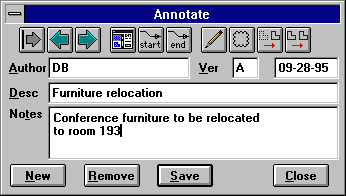
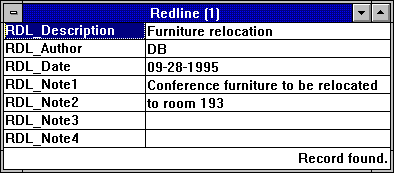
It’s easy to find the data you need to make informed decisions.
Survey and evaluate data by pointing to the graphic object in the CAD drawing. Select a
database form for review. As you browse through the database records in the form, the
corresponding graphic object will highlight in the CAD drawing. 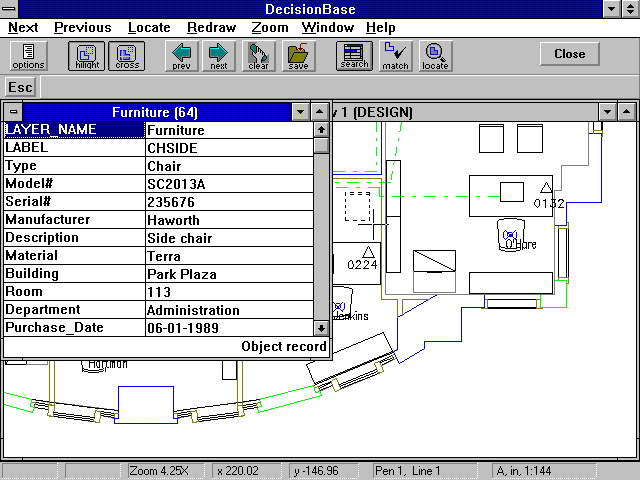
You have access to the information you need whenever you want it.
Select reports from a list of report definitions. Output can be directed to the screen,
printer, text file or the clipboard. Reports can be run based on the active drawing, on a
portion of the drawing you identify with an enclosure, or on multiple drawings located on
the disk or across the network. Use the built in report writer or export the data to your
favorite report writer such as Crystal Reports. 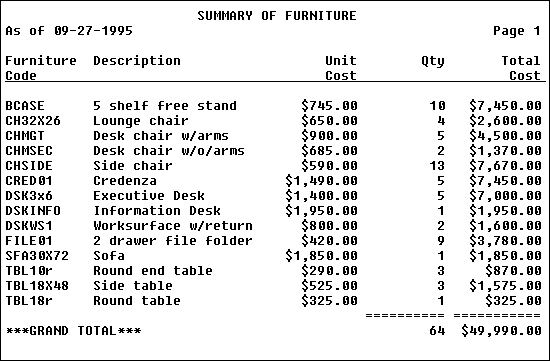
DecisionBase Professional provides functionality and flexibility beyond that of DecisionBase. The main areas of additional functionality are macros, application overlays and dynamic data exchange (DDE).
A macro is a script or program that may be executed from within
DecisionBase Professional. It is designed to automate processes or to offer additional
application functionality. Typically, macros are written by a Drawbase user or application
developer and may be assigned to a customizable Command Bar for ease-of-access. In many
cases, macros are designed for a particular organization's needs. An application overlay
is a program that is loaded along with DecisionBase Professional. Each application overlay
offers functionality beyond the normal DecisionBase Professional (and Drawbase)
functionality. These application overlays, which have the extension .DLL, are typically
written by a Drawbase developer and are most often designed as general purpose high
performance programs, useful to a number of organizations. Application overlays include
ODBC Link, Remap, Editfont, and PickSym. 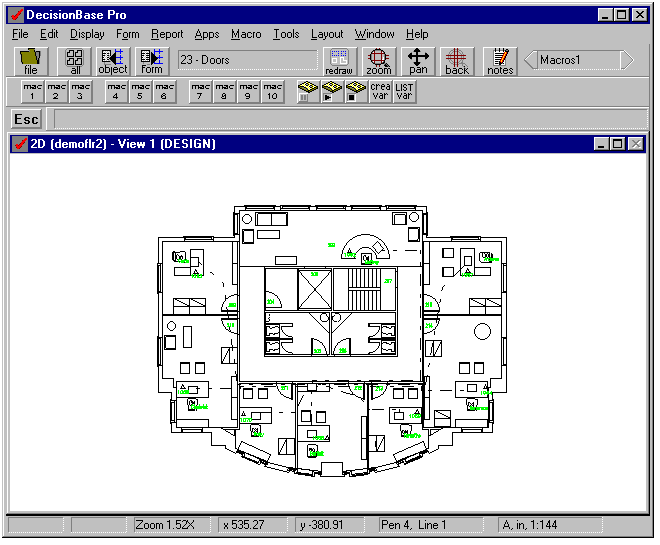
DecisionBase Professional provides access to the new Drawbase functionality, the Import/Export command. Through macros generated in Drawbase, DecisionBase Professional can import AutoCAD 2000 drawing files. No application overlay is required to read or write AutoCAD DWG or DXF files.
You have an easy and effective way to access CAD drawings and associated database information created with Drawbase. Available through an intuitive interface designed for business people, you have immediate access to information upon which to base your decision. Knowledge of CAD database software is not required to use the system.
The system can be configured either standalone or on a network. In a networked environment, DecisionBase and DecisionBase Professional give your managers ‘real time’ access to the network server, so that users can view strategic information quickly and easily.
Credits:
Microsoft is a registered trademark, and Windows and the Windows logo are
trademarks of Microsoft Corporation.
AutoCAD is a registered trademark of Autodesk.